Grandpa Gaming has been hard at work these last several weeks, making major improvements to the product line. They are finally ready to drop. Let me fill you in on all the changes.
First, one of the products is being retired, as it is not selling, either at shows or online. The Japanese Box is being phased out. Folks aren’t buying it, and it’s not hard to understand why. This was a niche product to begin with, selling only a dozen or so per year. And now that all the Japanese games are on the Great Grandpa, for only $100 more, it doesn’t move at all.
Prices are being adjusted. The good news is that the prices on the Kid’s Box and The Grandpa are being lowered to $199 and $299 respectively, at least at the shows. Raspberry Pi prices are finally back where they should be, and I can set the prices of those items back to the pre Covid levels, without hurting myself. I wish I could do this for the Great Grandpa, but I can’t at the moment, While Pi prices are lower, the 2TB hard drive I use for the GG have jumped in price over 50% in the last 4 months. I am desperately trying to hold at $450 show price. We’ll see how that works out.
Website prices are $100 higher, across the board, than show prices. HOWEVER, and this is a BIG however, if you use the code SHOWPRICE at checkout, you will get the lower show price instead. Hopefully this will accomplish two tasks: encouraging more sales at the shows, and allowing those who really can’t purchase it then (as opposed to those who are just blowing me off with “Can I order this online?”) a way to not get wrecked by the higher price.
The BIG NEWS, though is the improvements to the products themselves. I have switched platforms from Retropie to Batocera. This has allowed a lot of improvements and new features. Below is a partial list.
- Attractive artwork on the sides, called bezels. These help add a nice visual flair as opposed to the black bars on the sides. here are a couple of screenshots to illustrate the difference.
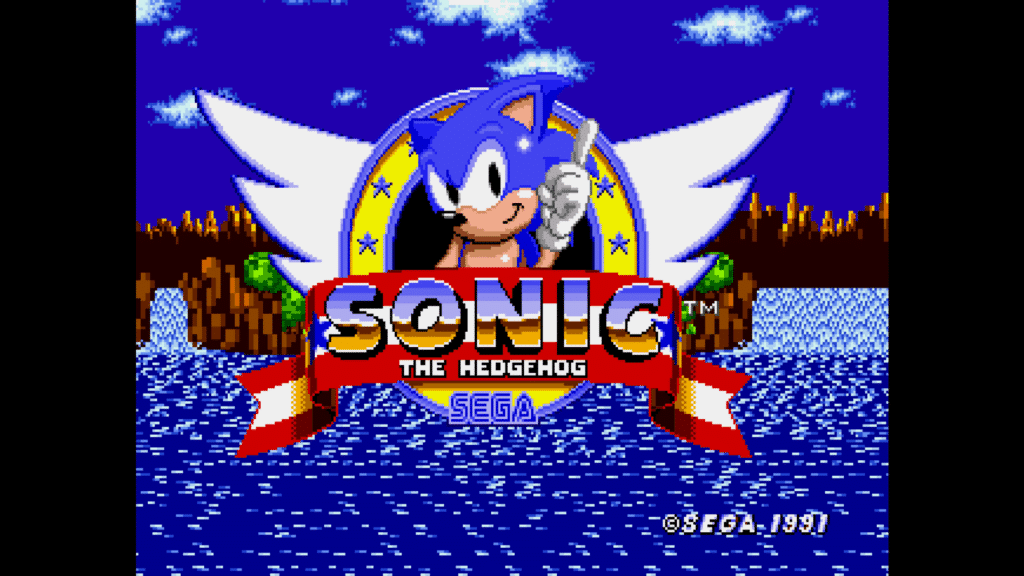

- Instruction manuals — This is a feature I have wanted to add for years, but haven’t had the time to write the code that would allow me to do it. The Batocera platform has it built right in. When you press and hold the A button, as opposed to pressing it once to play the game, a menu will come up. The first option will be View Manual, and this will bring up a scan of the game’s instruction manual. Not al games have manuals available, but for those that do, it is a very fun and helpful feature.
- Improved controller detection — Most USB game controllers will be recognized and configured automatically upon plugging them in. I personally tried about half a dozen from my personal collection, and all but one, the X-Arcade Tank Stick, was set up was good to go as soon as I plugged it on. The Tank Stick I had to set up manually, as 2 different controllers, but it was pretty straightforward, and worked excellently.
- Simplified menu system — No more accidentally going into a blue screen launch menu because you or your kid pressed the A button too many times. Pressing Start from the Main Screen brings up a menu of just about every option you will ever need.
- More comprehensive game lists — While building this new version, I discovered a number of games that should have been part of the Retro Box and weren’t. While I thought my libraries were complete, there were a number of games I missed in the past, they are on there now. Also, a lot of inadvertent duplicates have been removed, especially in the Arcade section.
- Better performance — While no emulation solution is 100%, a lot of the games are performing better than they did before, especially on more modern systems like Dreamcast and N64. While there are still a number of N64 games that do not cooperate, it is the best it has ever been. Note, the N64 is now only available on the Great Grandpa.
- Kodi is back. It is disabled by default, but instructions for enabling it are in the new and improved instruction manual, in the off chance that anyone ever reads it. No plug ins are installed and no support is offered. The Kodi verse moves way too fast for me to keep up with it, and plug-ins that work today can become useless overnight, but it is there for those that want it.
- Better and more consistent user interface — Start and Select now exit all games on all systems, no weird exceptions like Intellivision and PSP. A, B X and Y buttons will be mapped to the same location on all controllers the have them in a NWSE diamond formation, like SNES and Xbos style. In other words, A is always the South button, B is always East, X is always West, and Y is always North.
All in all, this is just a much better platform, and a much better user experience, which is what Grandpa Gaming is always about. Check out the improved product line by ordering from the website, (don’t forget the promo code SHOWPRICE) or visiting me at any one of the 30+ events I do around the country.
I am still working on changes to the website to reflect the changes in the products. Expect updated game lists in the next few weeks, along with the new instruction manual.
As always, listen to your Grandpa, and play classic games.


